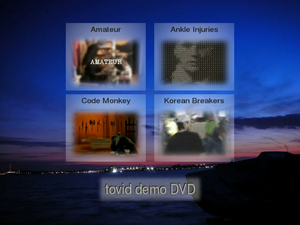
Main <a style="counter-reset: mw-Ref 1;">[1]</a>menu snap shot
Note: unfortunately the tovid demo script is now depricated as it is difficult to maintain a script which downloads files from various (changing) sites on the internet. So the following instructions no longer work
The tovid demo is an automated script that makes a DVD from YouTube videos (watch the main menu from the DVD). If you want to see what tovid can do but aren't quite sure you want to install it, you can try the demo script.
Want to try it?
- Make sure you have the dependencies
- Download the script (tovid-demo)
- Open a terminal
- Start the script
- Wait (the whole process may take 1-2 hours)
- Watch and burn
- Install tovid
For example:
- Download the script to a new directory: ~/tmp
- In a terminal, type:
$ cd ~/tmp $ bash ./tovid-demo
Warning: you have to remove any installed version of tovid before trying this demo.
How does it work?[]
The tovid-demo script automates everything. Once you start it, you can forget about it and go back to whatever you were doing beforehand. After about an hour or so, the script will have made a complete DVD ready for burning. The script puts everything in two subdirectories: tovid_demo (which holds the executables and the source videos) and tovid_demo_DVD (which is the DVD filesystem). This allows it to use tovid without fully installing the package on your system.
First, the script gets the latest tovid components from the googlecode subversion repository (these are newer than the latest release, so you're previewing the cutting edge). Next, it prepares to download the YouTube videos by grabbing the latest youtube-dl script.
Once all of the tools are downloaded, the script gets all of the DVD's ingredients: the main menu's background image and music, and the YouTube videos. Next, it converts the YouTube videos into NTSC DVD mpeg movies. Finally, the script builds the main menu and DVD filesystem.
What goes into the DVD?[]
The tovid-demo script uses publicly available audio and video to create the DVD.
[]
For the background, the menu uses a photo from technicolorcavalry on flickr (who has released his photos under a Creative Commons license). For audio, the menu uses Paulo Sacramento's song Batida Urbana, which is also in the Creative Commons.
YouTube videos[]
Four YouTube videos were chosen:
- Poppin' in the Streets of Korea
- Amateur - Lasse Gjertsen
- Fujiya & Miyagi - Ankle Injuries
- Code Monkey
What are the tovid commands?[]
The majority of the work is done by two of the scripts from tovid: tovid and todisc.
Converting the YouTube videos[]
The script calls tovid for each of the four YouTube videos, changing the input and output filenames as necessary:
tovid -noask -ffmpeg -in youtube_flash.flv -out encoded_mpeg
[]
After the videos have been converted, todisc takes over and finishes everything else:
todisc \
-files tovid_demo/vids/*.mpg \
-titles \
"Amateur" \
"Ankle Injuries" \
"Code Monkey" \
"Korean Breakers" \
-background photo.jpg \
-bgaudio batida-urbana.mp3 \
-menu-title "tovid demo DVD" \
-menu-fade \
-text-mist \
-thumb-shape normal \
-button-style rect \
-noask \
-out "tovid_demo_DVD"
How can I install tovid?[]
We're glad you'd like to use tovid! Just follow the installation instructions and you'll be on your way to making your own DVDs. The demo uses the subversion source, so if you install an official release, you may not be able to perfectly recreate the demo DVD. If you want that ability, feel free to use the subversion version!